- Home
-
Template Info
- Module Positions
- Module Variations
- Typography
-
Menu Options
-
Menu Examples
-
Child Items
-
 Menu Icons
Menu Icons
-
Module Menu
-
This is an example of a module being displayed inside the menu dropdowns.
-
-
Child Items
-
Menu Examples
- Extensions
- 404 Error Page
- Tutorials
- Styles
- J! Stuff
View all styles live by appending ?presets=preset# or &presets=preset# to the end of your URL such as http://yoursite.com/index.php?presets=preset4.
In sequential order, Preset 1 - Preset 12. Please click on the image to load a live example of each style variation.












The following is a guide that covers how to set up your new Diametric template on your Joomla! site. Here you can find an overview of the files included in the Diametric release and instructions on installing and activating the template in your Joomla! install.
Note: The Bundle Template is only necessary if the Gantry Library is not installed at /components/com_gantry (J1.5) or /libraries/gantry (J2.5).
Step 1 - Installation
- (J1.5) Install from Admin → Extensions → Install/Uninstall → Choose File → Select file → Upload File & Install
- (J2.5) Install from Admin → Extensions → Extensions Manager → Choose File → Select file → Upload File & Install
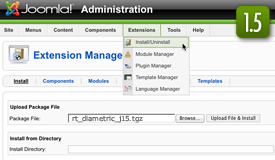
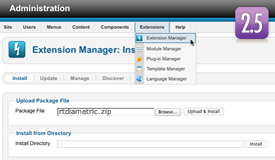
Step 1 - Template Default
- (J1.5) Make the template default at Admin → Extensions → Template Manager → rt_diametric_j15 → Default
- (J2.5) Make the template default at Admin → Extensions → Template Manager → rt_diametric → Make Default
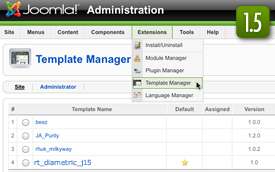
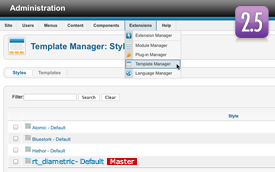
RocketLauncher Instructions
We always recommend installing a RocketLauncher first to trial and understand the template more efficiently. It must be installed as new, and not over an existing Joomla install.
Step 1 - Upload
- Download the RocketLauncher
- Unzip
- Upload the created folder to your server
Note: You can upload all the files via FTP, or use cPanel or SSH to upload the zip and unzip directly onto the server. Enquire with your hosting provider.
Step 2 - Installation
- Go to www.yoursite.com/*folder name*
- Follow the Installation instructions
- Ensure you click Install Sample Data during installation
- (J1.5) Delete the /installation directory on your server
- (J2.5) Remove the installation folder in the Installation interface
Preset Styles
Configure the options, then save. Gantry will automatically load the modified preset to your site.
Access the Style Control settings from:
Admin → Extensions → Template Manager
(J1.5) rt_diametric_j15 → Style or
(J2.5) rt_diametric → Style
Who's Online
We have 11 guests and no members online
Creating your own Preset Style(s)
- Go to Extensions → Template Manager → (J1.5) rt_diametric_j15 → Settings; or (J2.5) rt_diametric → Show Presets
- Configure the Settings
- Click (J1.5) Save Custom Presets as New; (J2.5) Save Preset
- Follow the Preset Saver procedure
You can edit the prebuilt presets in the gantry.config.php file, or use the User Interface method outlined above.

