- Home
-
Template Info
- Module Positions
- Module Variations
- Typography
-
Menu Options
-
Menu Examples
-
Child Items
-
 Menu Icons
Menu Icons
-
Module Menu
-
This is an example of a module being displayed inside the menu dropdowns.
-
-
Child Items
-
Menu Examples
- Extensions
- 404 Error Page
- Tutorials
- Styles
- J! Stuff
Installation Process
Download and install the Bundle file if Gantry is not installed, use the Standard Template file if Gantry is already present.
More InformationRocketLauncher - Demo Replica
Deploy a replica of the this month's demo with ease, using the readily available RocketLauncher package.
More Information- RokSprocket is a revolutionary new Joomla 2.5 only extension that has been designed…
- The twelve style variations are fully customizable with the most comprehensive color chooser…
- There are two menu systems that are integrated into the Diametric, these are…
- The most effective way to customize the logo is to use the included…
- Typography is a fundamental part of a template, providing you with the tools…
The most effective way to customize the logo is to use the included Source PNG file. When opened in Adobe Fireworks, this file contains all of the Layers in the design allowing you to tweak and change any of the image elements of the template design.
Lorem ipsum dolor sit amet, consectetur adipiscing elit. Etiam dapibus, tellus ac ornare aliquam, massa diam tristique urna, id faucibus lectus erat ut pede.
Maecenas varius neque nec libero laoreet faucibus. Phasellus sodales, lectus sed vulputate rutrum, ipsum nulla lacinia magna, sed imperdiet ligula nisi eu ipsum. Donec nunc magna, posuere eget, aliquam in, vulputate in, lacus.
In erat. Pellentesque erat. Mauris vehicula vestibulum justo. Cum sociis natoque penatibus et magnis dis parturient montes, nascetur ridiculus mus. Nulla pulvinar est. Integer urna. Pellentesque pulvinar dui a magna. Nulla facilisi.
Proin imperdiet. Aliquam ornare, metus vitae gravida dignissim, nisi nisl ultricies felis, ac tristique enim pede eget elit. Integer non erat nec turpis sollicitudin malesuada. Vestibulum dapibus. Nulla facilisi. Nulla iaculis, leo sit amet mollis luctus, sapien eros consectetur dolor, eu faucibus elit nibh eu nibh. Maecenas lacus pede, lobortis non, rhoncus id, tristique a, mi. Cras auctor libero vitae sem vestibulum euismod. Nunc fermentum.
-
Template Features +
Diametric, the April 2012 template release, is a beautifully layered template, with a distinct panel-based design, using the powerful ColorChooser system. The template has integrated styling for a range of popular RocketTheme extensions, such… Read More -
Modules Layout +
If no modules are published to a position, the entire area or row will not appear/collapse.
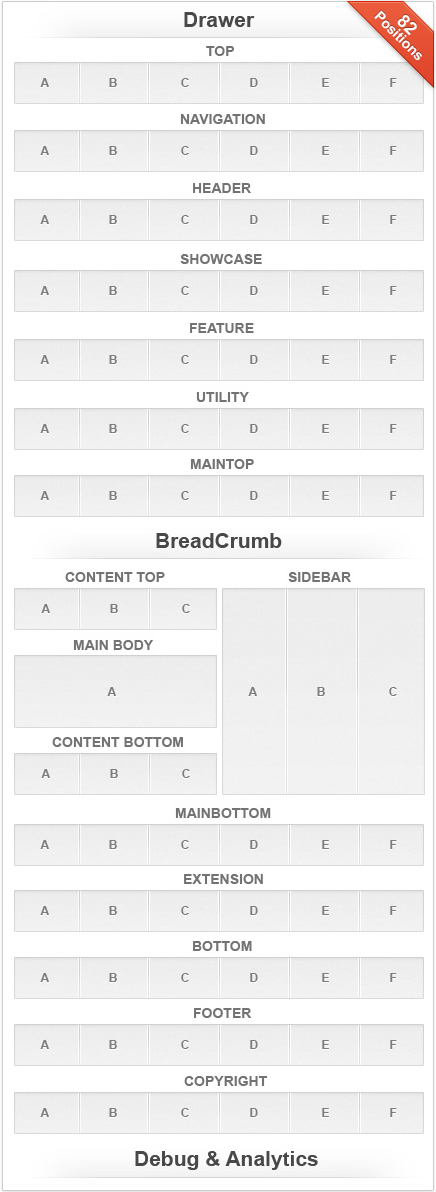
Read More -
RokSprocket +
RokSprocket is a revolutionary new Joomla 2.5 only extension that has been designed to replace a variety of our existing ‘content’ modules. These include RokStories, RokTabs, RokNewsPager, RokNewsflash, RokMicronews, and basically any module in… Read More
- 1
- 2
- 3
RocketTheme Documentation
RocketTheme provides tutorials of template installation, RocketLauncher, and various topics related to specific RocketTheme template releases.
Read MoreGantry Support
More extensive details of the Gantry Framework, inclusive of both written and video tutorials, please visit the dedicated Gantry Site.
Learn More